Slow Wi-Fi at Home? Here’s How to Make It Work Better
Struggling with slow Wi-Fi at home? Learn how to boost your internet speed with easy, real-world fixes—no tech degree required. From better router placement to upgrading your gear, this guide walks you through the most common causes of bad Wi-Fi and how to fix them fast.
TROUBLESHOOTINGSTREAMING TIPSSMARTHOMEWI-FI & NETWORKING
4/2/2025
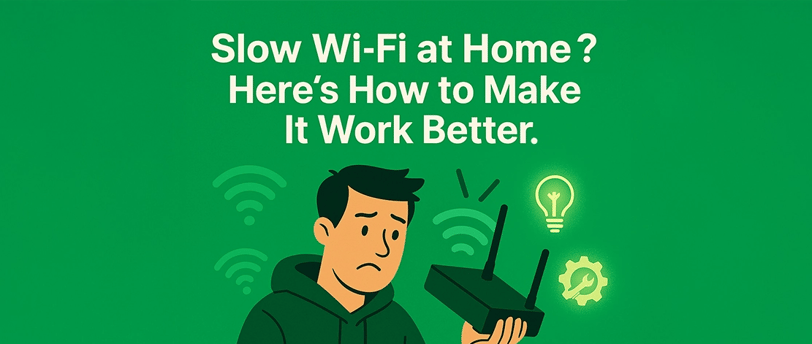
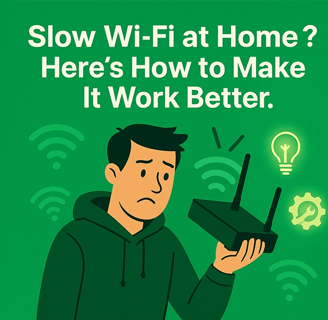
You’re just trying to watch something, browse the web, or check your email—and suddenly, the internet slows to a crawl. Pages don’t load, Netflix buffers, and that Zoom call? Forget it.
If this sounds familiar, you’re not alone. Slow Wi-Fi is one of the most common tech complaints I hear—and the good news is, you can fix most of it yourself.
1. Reposition Your Router (Yes, It Matters)
Routers aren’t magic. If yours is hidden behind the TV or stuffed in a cabinet, it’s probably struggling.
Here’s what helps:
Put the router in a central location, up high (like on a shelf).
Keep it away from microwaves, cordless phones, and thick walls.
Avoid putting it behind furniture or inside metal cabinets.
✅ A better router location can instantly improve signal strength across your home.
2. Restart and Update Your Equipment
Yes, the old “turn it off and on again” works. But it’s more than that.
Try this:
Unplug your router and modem for 30 seconds, then plug them back in.
Log into the router’s settings and check for firmware updates.
If your router is more than 5 years old, consider an upgrade.
Recommended:
TP-Link Archer AX55 – Great for average homes
eero 6+ Mesh System – Best for larger spaces
✅ Newer routers support faster speeds and better coverage, especially with multiple devices.
3. Fix Dead Zones With Mesh or Extenders
Still getting bad signal in parts of your house? You’ve got a dead zone.
You’ve got two options:
Wi-Fi Range Extenders – Cheap, simple, but not always seamless.
Mesh Wi-Fi Systems – Multiple units work together to cover your entire home.
Mesh is more expensive but more reliable. It’s ideal for larger homes or anyone tired of switching networks between rooms.
✅ Best fix for large homes or thick walls blocking signal.
Bonus Tip: Plug in When You Can
If a device stays in one place—like your computer or smart TV—use an Ethernet cable instead of Wi-Fi. It’s faster, more stable, and never drops out.
✅ This frees up Wi-Fi bandwidth for everything else (phones, tablets, etc.).
Still Frustrated? I Fix This Stuff.
If you're in Cedar Rapids or nearby, I can:
Set up or reposition your router
Recommend a better system for your space
Troubleshoot weird Wi-Fi issues (like printers or smart plugs that keep vanishing)
Contact me here — it’s what I do.
Tech help by me, made for you.
Looking for easy tech tips and fixes you can do yourself? Visit our Helpful Hints Blog today!
Business Hours
JOIN OUR MAILING LIST
Mon - Fri: 11 AM - 7 PM
Saturday: 11 AM - 4 PM
Sunday: by Appointment
24 Hour Service Available
*additional rates apply
© 2025. All rights reserved.
