Talking to a Robot? Here's How to Spot AI in Tech Support (And What to Do About It)
Think you're chatting with real support? Think again. This post shows you how to spot AI-generated customer service replies, why it matters, and what to do when bots pretend to be helpful. Perfect for anyone dealing with tech support in 2025.
TECH TIPSDIGITAL LIFE & TOOLSCREATIVE & OFFBEAT
3/30/2025
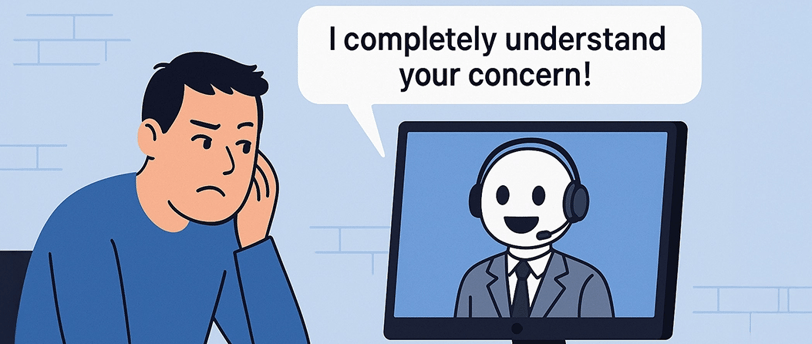
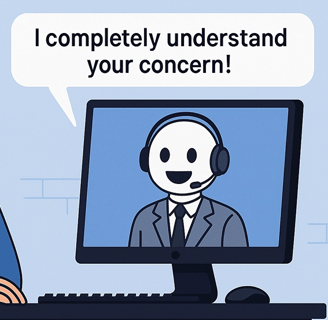
You're frustrated. Something's broken. You reach out to tech support and get a fast, friendly reply like:
“I completely understand how that must feel, and I’m here to help every step of the way!”
But… nothing gets fixed.
If that sounds familiar, you're probably talking to AI, not a human. Companies like Hostinger and others are increasingly using AI-driven support agents trained to sound helpful, without actually being helpful.
Here’s how to spot them—and what to do when you want real help.
1. Spot the Scripted Empathy (Classic AI Tell)
AI support agents are trained on thousands of customer interactions, so they know how to sound human.
Look for these signs:
Repeating phrases like “I completely understand your concern”
Using your name too often
Giving long responses that don’t actually answer your question
Repeating your question back to you without solving it
✅ If it sounds too polished or robotic, it probably is.
2. Ask Directly (Sometimes They’ll Tell You)
Many AI-powered support systems won’t lie if you ask:
“Are you an AI or a human?”
Sometimes you’ll get a coy answer. Sometimes they’ll admit it. Either way, if the answer dodges or loops back into another help article, you’ve got your answer.
✅ Bonus tip: Ask the same question twice, slightly reworded. AI often gives duplicate answers.
3. Escalate to Real Support (Don’t Be Shy)
If you're not getting anywhere, ask for a higher-tier agent.
Try phrases like:
“Please escalate this to a human representative.”
“I need Level 2 support or above.”
“This issue is not resolved—can you connect me with someone who can investigate further?”
Some services allow this. Others pretend to escalate but just hand you back to another AI agent with a different name.
✅ Watch for name changes without any real change in answers.
4. Switch Support Channels (Phone or Chat May Be Better)
AI is mostly used in email and ticket systems. For real-time help:
Try live chat if available (sometimes staffed by real people)
Call a support number (many companies still offer phone support)
Use official social media accounts—they often prioritize public complaints
✅ Fastest route to a human: tweet or message them publicly on Twitter/X.
5. Use Forums & Communities (Sometimes Smarter Than Support)
Some of the most accurate, step-by-step help comes from user communities.
Try:
Stack Overflow (for tech/dev issues)
✅ Other users have already dealt with your issue—and post real solutions.
Why It Matters (Especially If You Run a Website or Small Biz)
If you're using tools like Hostinger, GoDaddy, or other DIY platforms, real support matters. When something breaks, scripted responses waste time.
Knowing when you're dealing with AI helps you:
Save time during critical fixes
Push for real answers
Avoid frustration from endless ticket loops
Want Better Tech Support?
Choose service providers that advertise real human support, like:
✅ Read reviews on Trustpilot before signing up anywhere.
Final Tip: Use AI on Your Terms
AI support isn’t all bad—it’s great for FAQs and fast fixes. But when things go sideways, you need human smarts, not robotic cheerleading.
Need help getting real support, switching providers, or fixing a site issue?
Contact me at DigitalGuy.me — I’m real. Promise.
⬅️ GO BACK
Tech help by me, made for you.
Looking for easy tech tips and fixes you can do yourself? Visit our Helpful Hints Blog today!
Business Hours
JOIN OUR MAILING LIST
Mon - Fri: 11 AM - 7 PM
Saturday: 11 AM - 4 PM
Sunday: by Appointment
24 Hour Service Available
*additional rates apply
© 2025. All rights reserved.
